Steps to Implement WhatsApp Business API (WABA) for Sending Links in Malaysia, Indonesia, and Singapore
Discover how to implement WhatsApp Business API (WABA) for sending links in Malaysia, Indonesia, and Singapore. Follow our step-by-step guide to seamlessly integrate WABA into your business operations and enhance your customer communication strategy.
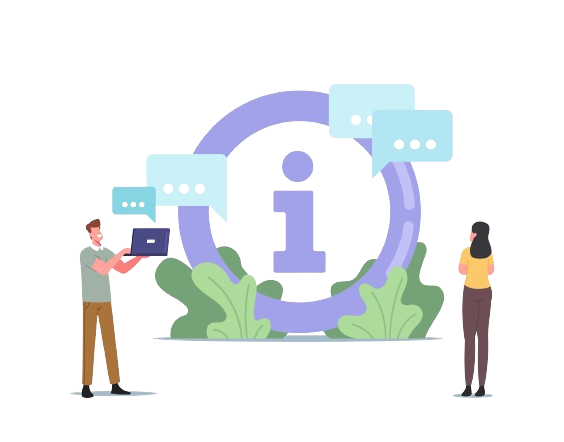
As a WhatsApp Business API (WABA) service provider, we can help you set up and optimize WABA for your business. Here are the steps to get started:
Set Up WhatsApp Business Account
- Registration: Register for a WhatsApp Business Account through our services or an official WhatsApp Business API provider in Malaysia, Indonesia or Singapore.
- Verification: Complete the verification process to authenticate your business. This typically involves providing business documents and information relevant to these countries.
Get Access to WhatsApp Business API
- Application: Apply for access to the WhatsApp Business API through our services or an official WhatsApp partner. The application will be reviewed and approved by WhatsApp.
- API Configuration: Configure the API by setting up the necessary technical infrastructure, including servers and secure communication channels tailored to clients in Malaysia, Indonesia and Singapore.
Integrate with Existing Systems
- CRM Integration: Integrate the WhatsApp Business API with your existing Customer Relationship Management (CRM) systems to streamline customer data management and messaging.
- Marketing Platforms: Connect the API with your marketing automation platforms to facilitate seamless campaign management and message delivery.
- Custom Applications: Develop custom applications or use existing tools to integrate WABA into your business processes.
Create and Approve Message Templates
- Template Development: Work with our team to create message templates that include links and other relevant information. Templates should adhere to WhatsApp’s guidelines.
- Approval Process: Submit the templates to WhatsApp for approval. Only approved templates can be used for sending messages through the API.
Implement Interactive Features
- Quick Replies and Buttons: Add quick replies and call-to-action buttons to your templates to enhance interactivity. These can guide users through a series of interactions or direct them to specific URLs.
- Rich Media Messages: Utilize rich media capabilities to include images, videos and documents along with links in your messages.
Send WABA Messages
- Automated Sending: Set up automated systems to send messages through the WhatsApp Business API based on predefined triggers or user interactions.
- Manual Sending: Allow manual sending of messages through the API for more personalized or ad-hoc communication.
Monitor and Optimize
- Analytics and Reporting: Use our analytics tools to monitor the performance of your WhatsApp campaigns. Track metrics such as delivery rates, open rates, click-through rates and user engagement.
- Continuous Improvement: Collect feedback from customers in Malaysia, Indonesia and Singapore and continuously optimize message content, templates and delivery strategies based on performance data and insights.
For more information and to get started with WhatsApp Business API, contact us today.
Get Started Today
Contact us today. Our friendly team is ready to provide all the details you need. Whether it’s about our products, services, or any other inquiries, we’re here to help.
