Transform Customer Communication with WhatsApp Business API
Drive engagement, automate support, and boost conversions with Malaysia's leading WhatsApp API solution. Trusted by 500+ businesses.

Complete Business Communication Solutions
Enterprise-grade messaging solutions designed for Malaysian businesses
WhatsApp Business API
Send bulk messages, automate customer service, and drive sales with official WhatsApp integration
- High deliverability rates
- Rich media & template messaging
- Official Meta partnership
- Malaysian number support
WhatsApp AI Agent
24/7 automated customer support with intelligent responses and seamless handoff to human agents
- Natural language processing
- Multi-language support (BM, EN, CN)
- Easy no-code integration
- Custom training available
SMS Services
Reliable bulk SMS for promotions, alerts, and OTP verification with high deliverability
- Global & Malaysian coverage
- Real-time delivery reports
- API & dashboard access
- Competitive pricing
Why Choose iwsapp.my?
Enterprise features at affordable prices
Fast Setup
Get started in 24 hours with our streamlined onboarding process
Meta Verified
Official WhatsApp Business API partner with green tick verification
Real-time Analytics
Track delivery rates, engagement, and ROI with detailed reports
High Grade Security
End-to-end encryption and compliance with Malaysian data laws
Local Support
Malaysian-based support team that understands your business needs
Multi-language
Support for Bahasa Malaysia, English, and Chinese languages
Industry Solutions
Tailored for Malaysian businesses
Boost E-commerce Sales with WhatsApp
- Order confirmations & tracking updates
- Personalized promotions & abandoned cart recovery
- 24/7 customer support with AI agents
- Product catalog sharing
- Payment reminders & invoice sharing
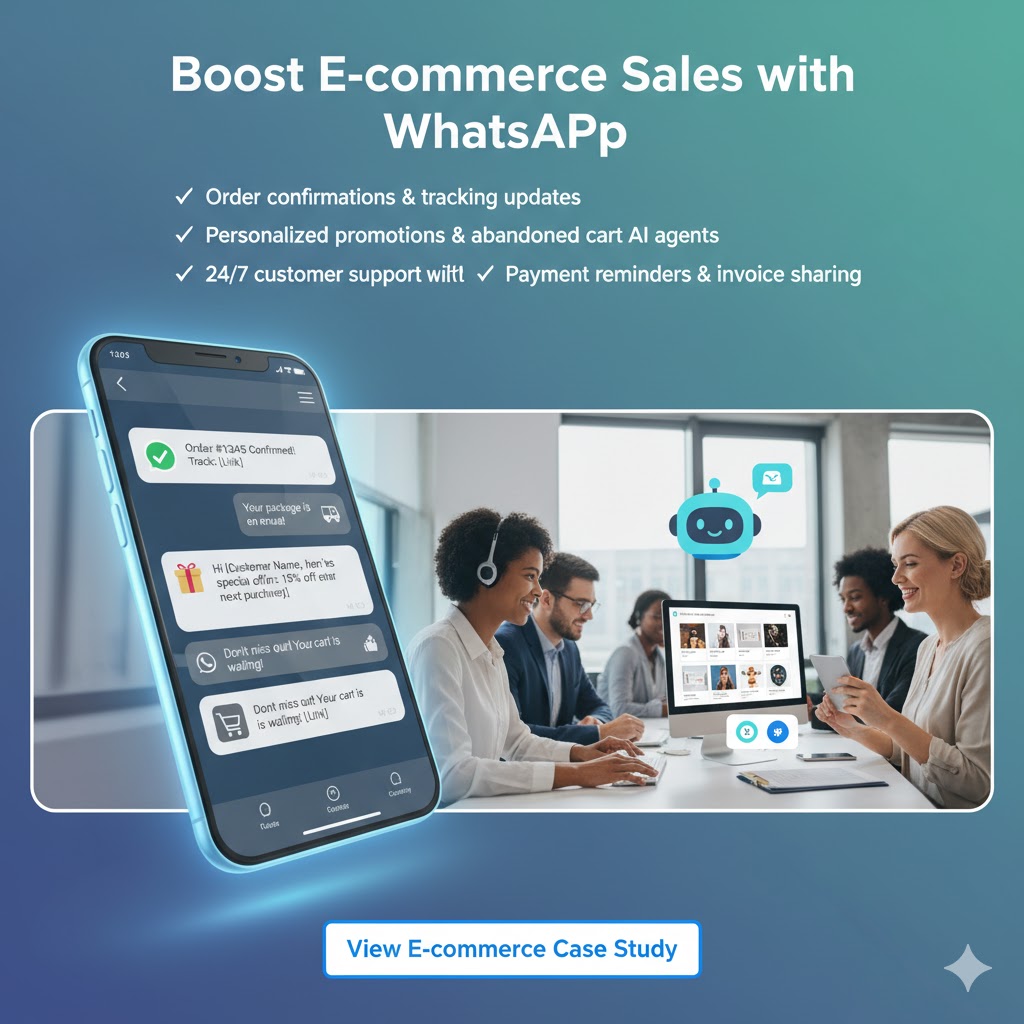
Secure Banking Communication
- OTP/TAC delivery for transactions
- Account alerts & detections
- Loan application updates
- Investment portfolio updates
- Secure document sharing

Healthcare Patient Engagement
- Appointment reminders & confirmations
- Medication reminders
- Test results delivery
- Telemedicine consultations
- Health tips & wellness programs

Education & Learning Communication
- Class announcements & updates
- Assignment reminders & submissions
- Parent-teacher communication
- Course material sharing
- Exam schedules & results

Transparent Pricing
No hidden fees, no long-term contracts
Starter
Start From
Perfect for small businesses
- 1,000 messages/month included
- Basic WhatsApp API access
- Email support
- Basic analytics
Business
Start From
Ideal for growing businesses
- 10,000 messages/month included
- Full WhatsApp API features
- Basic AI chatbot
- Priority support
- Advanced analytics
Enterprise
For large organizations
- Unlimited messaging
- Advanced AI chatbot
- Dedicated account manager
- Professional Support
- Custom integrations
Frequently Asked Questions
Everything you need to know about WhatsApp Business API
WhatsApp Business API is an official platform that allows businesses to send and receive messages at scale. It's designed for medium to large businesses that need to communicate with many customers efficiently.
Typically 1-3 business days for standard setup. We've streamlined the process to get you started quickly while ensuring compliance with Meta's requirements.
Yes, you can port your existing Malaysian mobile number to WhatsApp Business API. We'll guide you through the migration process seamlessly.
Have more questions? Contact our Malaysian support team
Ready to Transform Your Customer Communication?
Join 500+ Malaysian businesses using iwsapp to drive growth and customer satisfaction